Monitoring
Readiness & Liveness probes
HTTP
Flagd exposes HTTP liveness and readiness probes. These probes can be used for K8s deployments. With default start-up configurations, these probes are exposed on the management port (default: 8014) at the following URLs,
- Liveness: http://localhost:8014/healthz
- Readiness: http://localhost:8014/readyz
gRPC
Flagd exposes a standard gRPC liveness check on the management port (default: 8014).
Definition of Liveness
The liveness probe becomes active and HTTP 200 status is served as soon as Flagd service is up and running.
Definition of Readiness
The readiness probe becomes active similar to the liveness probe as soon as Flagd service is up and running. However, the probe emits HTTP 412 until all sync providers are ready. This status changes to HTTP 200 when all sync providers at least have one successful data sync. The status does not change from there on.
OpenTelemetry
flagd provides telemetry data out of the box. This telemetry data is compatible with OpenTelemetry.
By default, the Prometheus exporter is used for metrics which can be accessed via the /metrics endpoint. For example,
with default startup flags, metrics are exposed at http://localhost:8014/metrics.
Given below is the current implementation overview of flagd telemetry internals,
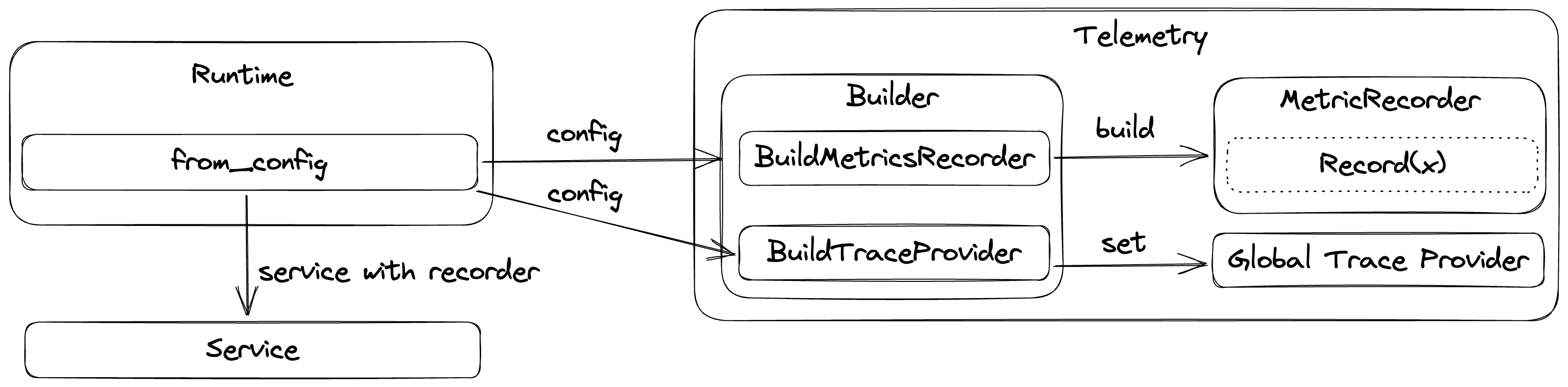
Metrics
flagd exposes the following metrics:
http.server.request.duration- Measures the duration of inbound HTTP requestshttp.server.response.body.size- Measures the size of HTTP response messageshttp.server.active_requests- Measures the number of concurrent HTTP requests that are currently in-flightfeature_flag.flagd.impression- Measures the number of evaluations for a given flagfeature_flag.flagd.result.reason- Measures the number of evaluations for a given reason
Please note that metric names may vary based on the consuming monitoring tool naming requirements. For example, the transformation of OTLP metrics to Prometheus is described here.
HTTP Metric Attributes
flagd uses the following OpenTelemetry Semantic Conventions for HTTP metrics:
service.name- The name of the servicehttp.route- The matched route (path template)http.request.method- The HTTP request method (GET, POST, etc.)http.response.status_code- The HTTP response status codeurl.scheme- The URI scheme (http or https)
Traces
flagd creates the following spans as part of a trace:
flagEvaluationService(resolveX)- SpanKind serverjsonEvaluator(resolveX)- SpanKind internal
jsonEvaluator(setState)- SpanKind internal
Export to OTEL collector
flagd can be configured to connect to OTEL collector. This requires startup
flag metrics-exporter to be otel and a valid otel-collector-uri. For example,
flagd start --uri file:/flags.json --metrics-exporter otel --otel-collector-uri localhost:4317
Configure local collector setup
To configure a local collector setup along with Jaeger and Prometheus, you can use following sample docker-compose file and configuration files.
Note - content is adopted from official OTEL collector example
docker-compose.yaml
services:
jaeger:
image: cr.jaegertracing.io/jaegertracing/jaeger:2.8.0
restart: always
ports:
- "16686:16686"
- "14268"
- "14250"
# Collector
otel-collector:
image: otel/opentelemetry-collector:0.129.1
restart: always
command: [ "--config=/etc/otel-collector-config.yaml" ]
volumes:
- ./otel-collector-config.yaml:/etc/otel-collector-config.yaml
ports:
- "1888:1888" # pprof extension
- "8888:8888" # Prometheus metrics exposed by the collector
- "8889:8889" # Prometheus exporter metrics
- "13133:13133" # health_check extension
- "4317:4317" # OTLP gRPC receiver
- "55679:55679" # zpages extension
depends_on:
- jaeger
prometheus:
container_name: prometheus
image: prom/prometheus:v2.53.5
restart: always
volumes:
- ./prometheus.yaml:/etc/prometheus/prometheus.yml
ports:
- "9090:9090"
otel-collector-config.yaml
receivers:
otlp:
protocols:
grpc:
endpoint: 0.0.0.0:4317
exporters:
prometheus:
endpoint: "0.0.0.0:8889"
otlp/jaeger:
endpoint: jaeger:4317
tls:
insecure: true
processors:
batch:
service:
pipelines:
traces:
receivers: [ otlp ]
processors: [ batch ]
exporters: [ otlp/jaeger ]
metrics:
receivers: [ otlp ]
processors: [ batch ]
exporters: [ prometheus ]
prometheus.yaml
scrape_configs:
- job_name: 'otel-collector'
scrape_interval: 10s
static_configs:
- targets: [ 'otel-collector:8889' ]
Once, configuration files are ready, use docker compose up to start the local setup. With successful startup, you can
access metrics through Prometheus & traces through Jaeger.
Metadata
Flag metadata comprises auxiliary data pertaining to feature flags; it's highly valuable in telemetry signals. Flag metadata might consist of attributes indicating the version of the flag, an identifier for the flag set, ownership information about the flag, or other documentary information. flagd supports flag metadata in all its gRPC protocols, in OFREP, and in its flag definitions. These attributes are returned with flag evaluations, and can be added to telemetry signals as outlined in the OpenFeature specification.